Combatting Office Eye Strain
Staring at a computer screen for 8 hours a day can really start to take a toll on your eyes. When your eyes are focused for long periods of time you can experience eye strain, headaches, and even blurred vision. Not only does this affect your eyes, but it can decrease your productivity too. All it takes is a minimum of 3 hours per day in front of a computer screen to experience symptoms of Computer Vision Syndrome (CVS). Add to that the amount of time we spend on other electronic devices each day, and it’s no wonder why 50-90% of computer workers are victims of eye strain and vision-related problems like CVS.
Here are some tips to help reduce the strain on your eyes at the office:
1. Just like you need a break sometimes, so do your eyes
Whether it’s your computer or paperwork, every now and then make it a point to take your eyes off of whatever it is you’re doing. Look at something different, talk to a coworker, or expose yourself to some natural lighting by going for a walk. The 20/20/20 rule will also help remind you to give your eyes a break. Every 20 minutes, look at least 20 feet away for at least 20 seconds.
2. Give your eyes some exercise!
Exercise can make you feel good, but it’s important not to forget about your eyes. Roll your eyes in each direction a couple of times, and then close your eyes for a minute. Repeat a few times before getting back to work. It doesn’t hurt to envision yourself on a beach somewhere either!
3. Adjust your computer/workspace
Adjust the contrast and/or brightness of your computer screen to reduce any glare. Control natural lighting contributing to glare with the use of blinds or curtains. You may also want to consider using a glare filter for your screen. Often, fluorescent lighting can be too harsh, causing discomfort to the eyes. Adjust the lighting to make working comfortable – not too bright or dark. You can also change the text size on your screen to make reading easier, and reduce the strain on your eyes. In addition, your computer screen should be approximately 18-30 inches from your eyes.
The best way to ensure that your eyes are in good shape is to have an annual comprehensive eye exam. An eye care professional at Cedar Park Vision Center can help treat any of your eye conditions and/or concerns. Whether the solution is getting an anti-reflective coating on your prescription glasses, or getting LASIK surgery, we are here to help.







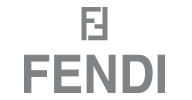

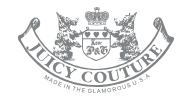







Leave a Comment